
The content team here at Seeker is second to none, and we obviously say that with no bias or ulterior motive whatsoever.
Our crack team of copy commandos regularly write dazzling content that our clients love. Want to get in on the act? Read on for 15 resources that’ll make your writing better in no time. From style guides, to free online grammar checkers, Seeker has you covered.
Hemingway App
You know the rules: dot your ‘i’s, cross your ‘t’s, and for the love of all that is good, avoid the passive voice like the plague. But sometimes, when you’re in the zone, and you’re pouring words onto the page twenty to the dozen, it can be easy to forget the rules of good copy. But no fear! The Hemingway App is here to set you straight.
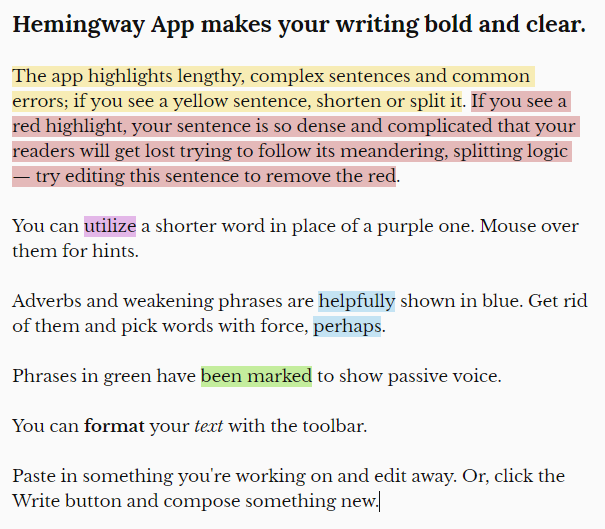
Simply copy and paste your text into the field provided, and the Hemingway App will literally highlight when you’re going wrong and how you can do better. Using too many adverbs? Hemingway’s got you. Or, are overly complex sentences more your white whale? Your boy Ernest has your back.
You can even write in the app from the off, so you can check your copy as you go. Even the most seasoned copywriter needs a second pair of eyes from time to time, so why not make those eyes one of America’s greatest novelists?
WordCounter
No matter who you’re writing for, your content needs to meet certain goals. Maybe you’ve got a set word count, or it needs to be concise enough to be read in a certain amount of time. You could go through it with a fine-tooth comb, sure. But if the clock’s against you, you’re better off using WordCounter.
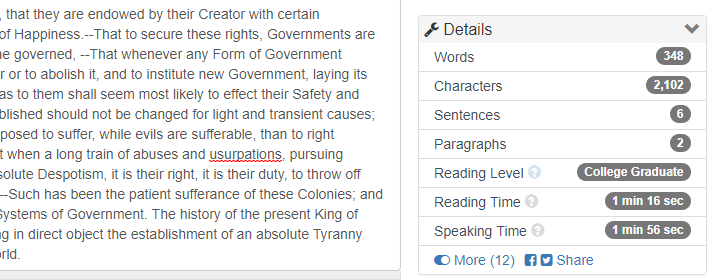
Like the Hemingway App, writers can just copy and paste their finished piece into the tool, and WordCounter returns some vital statistics to help you fine-tune your work. As well as basics, such as words and characters, WordCounter also gives you your total sentences, reading and speaking time, and perhaps most useful: its reading level.
When you’re writing a piece of content for a client, it’s easy to forget that your audience might not have the presumably impeccable grasp of language that you do. Run it through WordCounter beforehand, and you can adjust your style as necessary. FYI, the American Declaration of Independence is suitable for college graduates and above, so the Founding Fathers might have some work to do if they want to make it readable for the masses!
Grammar Girl
Where does that possessive apostrophe go on a plural?
Is it acceptable to end a sentence in a preposition?
Or more to the point, what even is a preposition?
Unless you’ve studied language in depth or you went to an English boarding school in the fifties, you might not have a comprehensive grasp on the intricacies of the English language (or American language rules, for that matter). Lots of writers learn by doing rather than by studying theory, and the little rules and quirks of the language might have passed you by. But Grammar Girl is here to help.
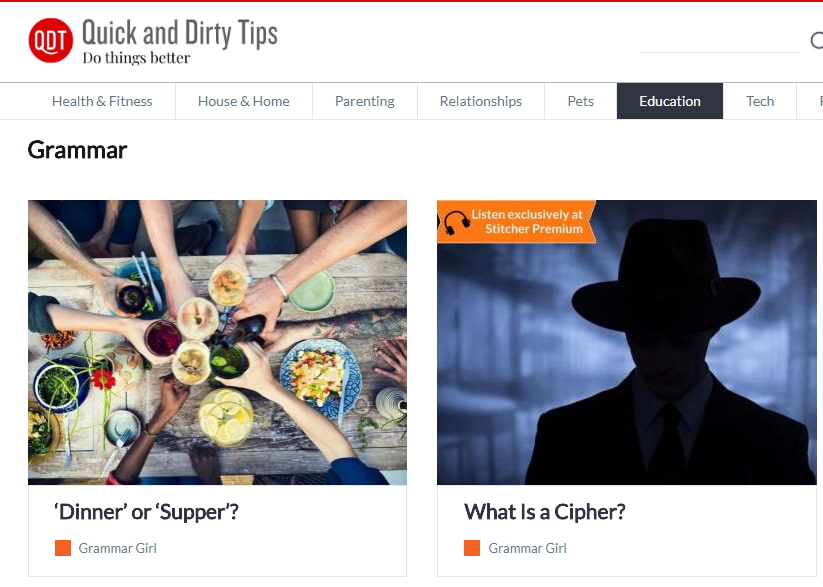
Grammar Girl, aka Mignon Fogarty, has made it her mission to make grammar more palatable to the public. Named one of Writer’s Digest best websites on more than one occasion, her website Quick and Dirty Tips covers virtually every grammar-related question under the sun. You’re guaranteed to learn something new every day!
The Economist Style Guide
The Economist is a weekly magazine-style newspaper that dates back to 1843 and regularly features high-quality journalism covering a dizzying array of topics from around the world (and sometimes beyond!). It’s one of the UK’s leading news publications, offering intelligent and sophisticated insight into news and culture. Naturally, it serves as a benchmark for highly erudite and well-written journalism for writers everywhere. And you can get in on the act too with the Economist Style Guide!
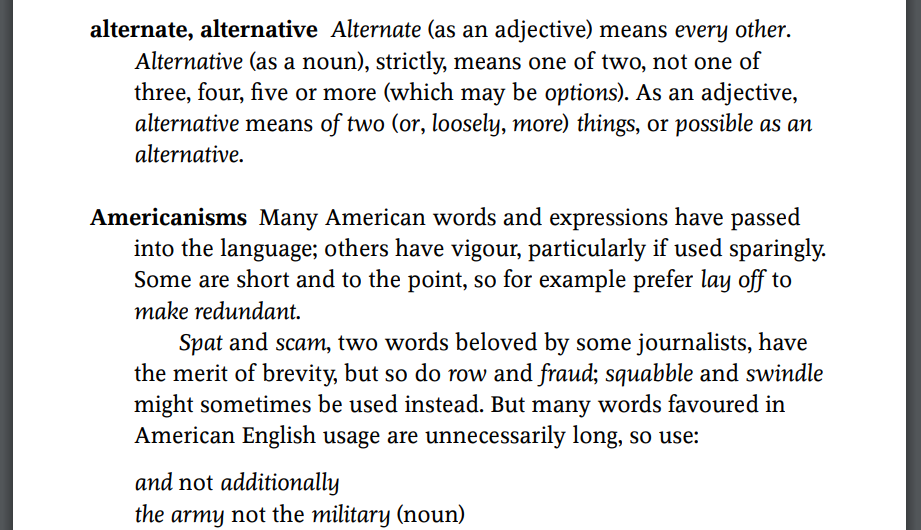
Clocking in at a whopping 250 pages, the Economist Style Guide spans every conceivable facet of writing, covering the smallest of rules and recommendations. While a lot of it might not be applicable to every piece of content you do, it still contains plenty of tidbits that can help your content shine.
MailChimp Style Guide
While the Economist Style Guide is perfect for writing highfalutin articles expounding on the wonders of obscure European artists that no-one else has heard of, it’s not great for more accessible, everyday content. But don’t sweat it! MailChimp has you covered.
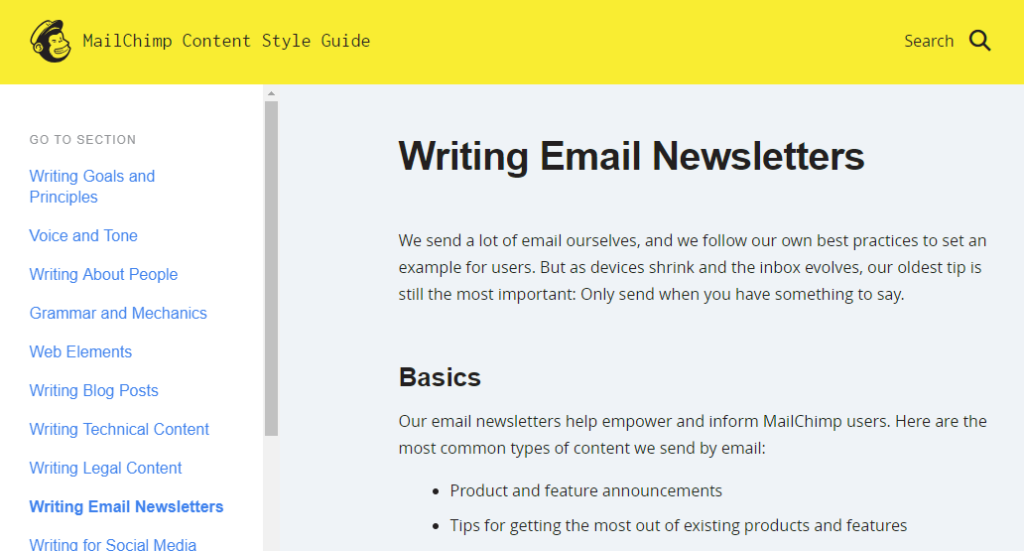
The MailChimp Style Guide was actually first written for employees of the email automation service, but they very kindly shared it with the world so that they could benefit from it too. It covers everything that a digital marketer would need to know, from blogs and technical content, to social media posts and, of course, email newsletters.
It also includes more general concepts to pay attention to, such as voice and tone, as well as how to write about people. It’s a great free resource that you’ll find yourself returning to time and time again.
Keyword Tool
Every copywriter worth their salt knows the value of keyword research when it comes to writing content. Your agency might have invested in a tool such as Ahrefs or Moz’s Keyword Explorer already, but if you want a free tool that still returns useful and actionable keyword research, then you’ll want to try Keyword Tool (naming conventions aren’t very imaginative for KWR tools…).
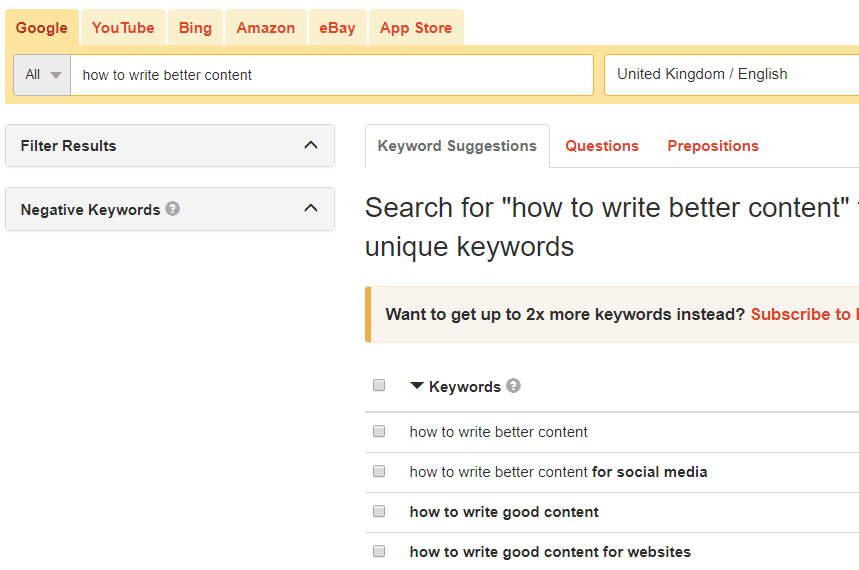
As well as suggested keywords from Google, YouTube, Bing, Amazon, eBay, and the App Store, it’ll also provide related questions that have been searched for. This can help give you ideas for creating content, as well as guiding you on your creative direction to give your writing real value.
Word Count Tool
Just as important as your keyword research is how you implement those keywords in your content. You want to write an article that ranks highly in SERPs, while avoiding SEO pitfalls such as keyword stuffing. That’s where the Word Count Tool comes into play.
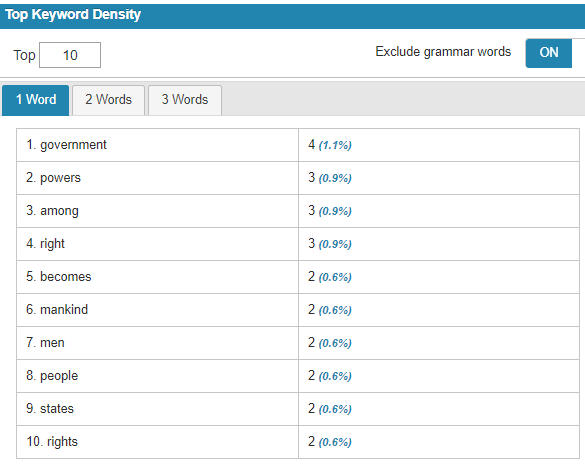
Working in a similar way to WordCounter, Word Count Tool gives users a deeper insight into their content, returning granular data such as the number of monosyllabic and polysyllabic words used, average syllables per word, and the number of unique words.
Best of all, there’s a dedicated section for keyword density, showing one, two, and three-word occurrences throughout your content. This really is SEO made easy, and it’s a useful tool for copywriters everywhere.
StayFocusd
So you’ve written 500 words, and you’ve earned a break. Why not head to Reddit for five minutes? Because fast-forward two hours later and you’re knee-deep in an argument with RainbowTyrion about the accuracy of the Game of Thrones TV series compared to the books.
Our advice? StayFocusd.
StayFocusd is a productivity extension that lets you set a limit for time spent on other websites. It’s basically a virtual version of someone standing next to you and chiding you every time you check Facebook, and I think we all need one of those at some point in our lives.
The Most Dangerous Writing App
Tread lightly, speak in hushed tones, and for goodness’ sakes, don’t stop writing. The Most Dangerous Writing App is the S&M version of StayFocusd, and not for the type of romantic writer who likes to sit back and gaze out of the window with a cup of tea. This is a tool for the coffee-guzzling, chain-smoking ad exec who has a deadline to meet and everything to lose.

The idea is simple: once you’ve started writing, you need to keep writing continuously until your time is up. If you cease typing for three seconds, the words you so lovingly poured out onto the screen will start to fade, lost, like tears in rain.
While it’s great for getting words on the page, it might not be the best thing for drafting important client work on. That said, the makers of the app do let you get your work back if you sign up to their email newsletter, so it’s not all bad — but then that would take away the fun…
Ilys
A little further along the spectrum from the Most Dangerous Writing App lies Ilys. You start by entering a word count and then simply start writing.
But here’s the twist: rather than your words fading forever from your view, Ilys only lets you see one letter at a time.
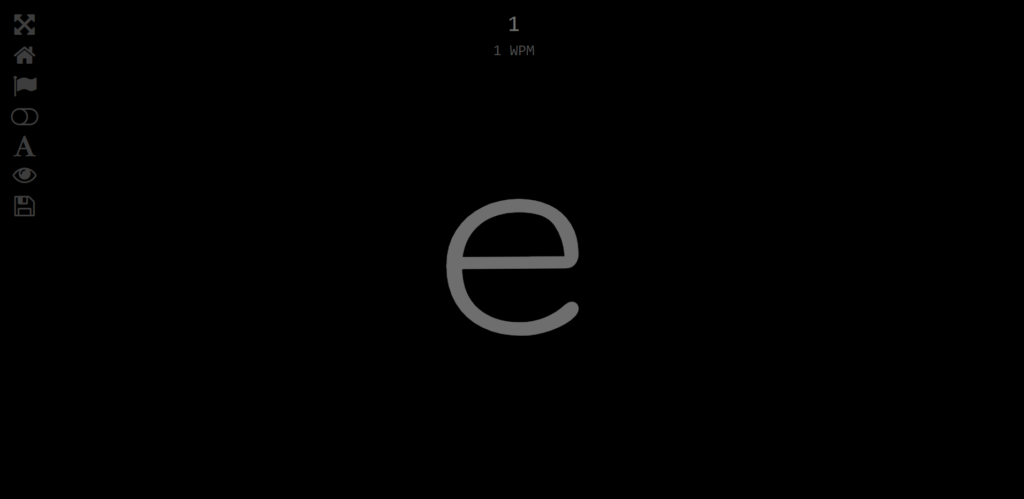
For some of you, that might sound like absolute agony, particularly if you prefer to edit while you write. But for others, it might be emancipation from the struggle of the first draft. Rather than spending hours on a draft, you can put words to the page without hindrance or distraction. Editorial agony or copy freedom? You decide.
TitleCase
This is a simple one but useful for those of us not as on point with the intricacies of the English grammar. Capitalising titles can be a tricky business. And? Per? In? Which get capitalised, when, and why? Don’t fret! Let TitleCase do the legwork for you.
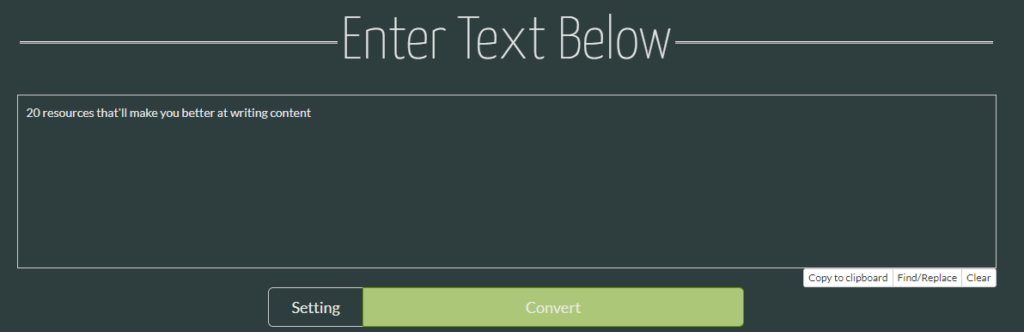
Simply enter your title, click Convert, and TitleCase will throw back your header as it should be. Sweat no longer over capitalisation! TitleCase has got your back.
CoSchedule Headline Analyzer
So you’ve got your title capitalisation down. Great! Now it’s time to focus on your headline itself. Analysing your headline with a free-to-use can help you turn a bland title into one that pulls in traffic and boosts shares. But is there such a tool available?
You see where this is going.

The team over at marketing calendar software CoSchedule has developed this nifty headline analyser. In return for some basic info about yourself (nothing in life comes for free!), this tool will break down your headline and identify what it’s made of — and what you can do better. Understanding how you write headlines can boost open rates and click-throughs on your emails and blogs, and this tool can help you get there.
FocusWriter
We’ve all been there. You’ve got a piece due in tomorrow, but there are too many distractions. Tabs, windows, and pop-ups all around your screen can hamper your focus. Sometimes you want to write in a minimal, calm space — and FocusWriter can make that so.
FocusWriter is a free-to-download writing app that hides everything on your screen except for your copy. This leaves you free to write without the distractions that a busy desktop brings. It also comes with some nice customisable features including background images, daily goals, and alarm timers to keep you on track.
Cliché Finder
All that glitters is not gold! Just because clichés are used without a care in the world, it doesn’t mean that all’s fair in love and war (I’ll stop now).
Sometimes it’s easy to use a cliché without realising it, especially when you’ve got a bad case of copy blindness. To avoid clichés like the plague, use the handy Cliché Finder tool.
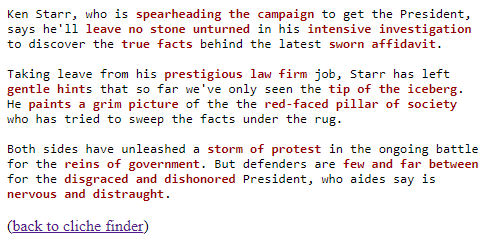
Don’t let its rudimentary interface fool you: this tool is great for finding clichéd phrases quickly and easily. It might even surprise you by revealing ones you’ve never heard of! Every cloud has a silver lining. I suppose.
Alchemy Text
Sometimes it’s hard to see the wood from the trees when you’re reading content. Maybe you just want to get a quick feel for a piece to assess it, or you need to break it down to its core concepts. Whatever your aim, let Alchemy Text help you out.
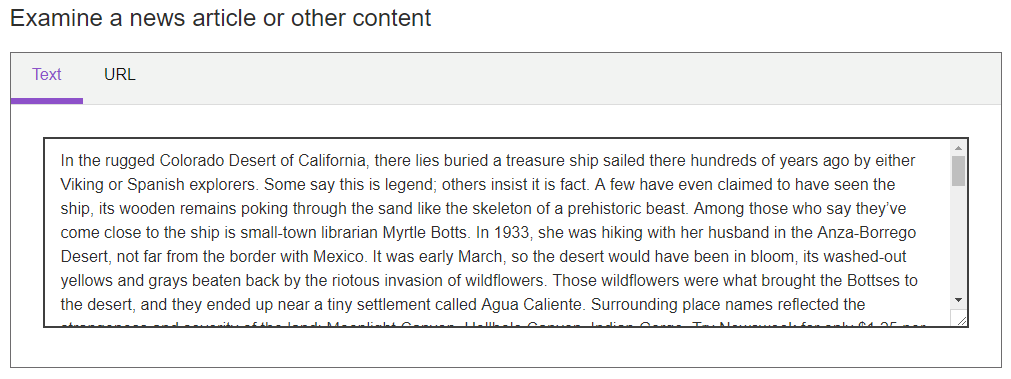
Simply copy and paste the text into the field provided, and Alchemy Text will analyse it for you. As well as important keywords and entities, it’ll provide sentiment and emotion analysis too, with helpful scores provided to give you an insight into the piece.
So there you have it, a veritable plethora of writing resources that’ll make your content better quickly and easily. Get writing, and see your engagement levels soar into the stratosphere.
Interested in other awesome tools out there on the web? Check out these 37 tasty apps for content kings and queens.
