
If you want to reach local customers online in 2021 (and you absolutely should do), your local SEO needs to be on-point.
Whether you’ve got a brick-and-mortar shop and want to increase your in-store footfall, or you’re an ecommerce brand that wants to build up an audience for local delivery, local SEO is essential.
Curious? Let’s get started.
What is local SEO?
First, a brief explainer: what is local SEO?
In essence, local SEO involves optimising your website for local search queries, specifically those with a brick-and-mortar presence.
If you’ve got a physical shop on your local high street, the “build it, and they will come” method won’t cut it anymore.
With 97% of people finding local businesses through search queries (not to mention high street footfall that has been decimated by COVID), your digital channels are where you’ll find most of your customers in 2021.
Good local SEO means your brand appears in local and relevant research queries.
Get your Google My Business on-point
The first thing you need to do is create a Google My Business (GMB) listing.
Virtually everyone has used Google My Business as a customer before. From finding a decent restaurant nearby to checking out reviews of your local garage, it’s an essential tool that can dramatically improve your local SEO.
There is an array of features available on GMB listings, and you should take advantage of each and every one of them.
But if you’re time-poor and want to get the ball rolling quickly, focus on the following as a bare minimum:
- Business name
- Phone number
- Opening hours
- Address*
- Logo
- Primary category
(*It’s worth noting that, if you have multiple locations, you should create a listing for each of them. If you service a vast region, it’s still recommended to provide an address for added visibility. You can add a service area separately.)
Your listing will only be visible once you verify it (here’s a handy guide from Google on how to just that).
Once you’re verified, you’re good to start collecting reviews. These can (indirectly) benefit your local SEO, as online reviews signal to Google your site’s authority in terms of E-A-T.
This is easy to do too. GMB lets you create an automatic link that you can share with clients and customers with ease, for instance, by adding it into your email signature or embedded on your website.
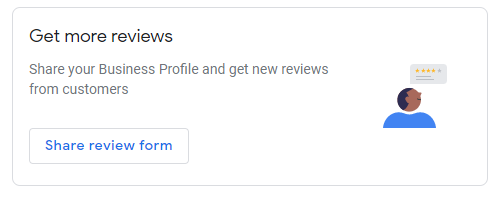
Credit Google My Business
Try to reply to as many reviews as you can. This shows Google that you (and your listing) is active and engaged with its customer base.
If you can’t reply to all your reviews, focus on those with 1-2 star reviews instead. Strive to make them as personable as possible, and provide a way for the customer to contact your team if they want to take their review further.
Remember, Google regularly updates its available features, so be sure to check in regularly for any new updates. For instance, during lockdown, local businesses have been able to add Health and Safety attributes, as well as takeout or delivery-only attributes.
Keep your Google My Business listing up-to-date, and Google (and your customers) will take notice.
Don’t forget Bing!
Bing is often perceived as operating in Google’s shadow. But with a market share of 11%, that’s a lot of potential customers, so it’s worth investing in for your local SEO. Indeed, it is often older people that tend to use Bing so, if they form a core part of your target audience, it’s a search engine well worth establishing a foothold on.
Bing Places For Business is essentially the same as GMB in many respects. The information fields and verification process are similar to Google’s, and the listings are also visually very similar.
Unless you use Bing yourself, it’s easy to neglect this important element of local SEO.
I’d advise first searching for your business name to see if there’s an existing listing for it, as if a business has been running for a while, there’s a chance that someone might have created a listing for it in the past. If so, make sure to claim it and update it with your latest information.
Bing is particularly handy for local shoppers, as it extracts data from various sources and cascades them in its Places For Business listings. For instance, it will take your FAQs on your website and display them as Q&As within your Bing listing—smart.
Build out your business’ location pages
Beyond these offsite elements, you should also obviously make sure your website itself reflects your local offering too.
If you only have one business location, make sure your website’s Contact Us page is fully up to date and matches the information on your GMB listing. It’s also a good idea to embed a Google Map on this page too.
Got more than one business location? This is where it gets a little more complicated.
Target users in specific locations by creating dedicated pages on your website, specific to each location.
As with single-location businesses, these should include keywords that indicate where you’re based. You should also make sure you match the NAP (name, address, phone number) information you’ve submitted to GMB, Bing Places For Business, and other listings.
Simply copying and pasting the same information onto each page results in duplicate content, harming your SEO as a result.
With that in mind, try to create unique and relevant content for each location page—notes about location-specific menus for a restaurant, for instance, or parking information. Clarify all services and products available for each location—as well as avoiding duplicate content, it also helps your customers out as well.
Don’t forget to implement LocalBusiness schema markup on your location pages too. This helps search engines understand the kind of business you operate and, ultimately, help your business appear in the SERPs for carousels and other rich snippets (for queries such as ”best restaurant in bristol”, for instance).
Alternatively, if you’ve listed all your locations on your Contact Us page, you can add the LocalBusiness schema to this page by including all your location information in one snippet.
Get your business listed on directories
If you’re a new business, directory listings can be super useful, both from a local SEO perspective and in terms of branding too.
This involves submitting basic business information to a directory site—name, contact details, location, and so on.
This lets Google and other search engines crawl this data to confirm you are an actual business, using external information from your own website.
There are lots of directory listings in the UK, but these are the main ones you should know (and submit your data to):
When it comes to submitting your business details, you can do this manually. Or, if you’re a fan of automation and fancy an easier option, you can use a dedicated citation builder tool such as BrightLocal, WhiteSpark, or Moz Local.
Alongside these business directories are other listing sites which, as well as providing a new channel for driving conversions, also boost your brand signals on Google:
- TripAdvisor: while irrelevant for some businesses, it’s a highly-trusted site and great for collecting reviews. It also provides onsite widgets for your website, plus free stickers to add to your brick-and-mortar presence—yay!
- Trade websites: find affiliate platforms or service websites by searching “[your service] near me”. This will throw up a load of handy industry-specific websites you can get featured on.
- Voucher code websites: sites like Groupon are great for reaching local customers. Build a business profile and sell your products or services to people in your area.
Don’t limit yourself to one or two directories or platforms. With so many opportunities to reach local audiences, a far-reaching strategy is what gets you traffic.
Reach out to local publications
We’re big advocates for guest posting at Seeker, and its extensive benefits include local SEO too.
Many local publications accept guest posts. You provide them with some relevant content with a local angle, and they give you a link back to your website—simple.
Even if you don’t secure a link, a mention on a local online magazine or publication can be hugely beneficial to boost your local rankings.
Time Out, for instance, often lists the best business within a certain area (e.g. Best Thai Restaurants in London), adding some local SEO value to your business’ digital presence by signalling to search engines that your business is related to specific product/services and locations. You can also easily submit a free venue listing, extending your local reach.
Take note, though—many websites ask for a fee in return for a submission, so always check a site’s authority first before paying to maximise your value.
Not all businesses can benefit from local SEO. But for those that can, it is something well worth spending time on to get right. The tips outlined above provide a solid foundation to get your local SEO strategy off the ground.
Need a helping hand getting your local SEO right? We can help—drop us a line today and start boosting your local customer base.
